Casumo App Download for Android and iOS
Every gambler in India has a perfect opportunity to sign up with Casumo and gamble in their favorite casino games using their smartphones and mobile apps. It’s practical because one may log into the gambling account and start playing no matter the time or location. The mobile site version adapts to the smartphone’s screen for seamless gaming and optimal performance. However, there’s more! We also have a Casumo app with top-quality features and simple deposits/withdrawals.
Our Casumo app is available both for Android and iOS devices and takes mobile gambling to another level, offering advantageous features, outstanding mobile slots and games, as well as generous mobile bonuses and other collectible prizes.
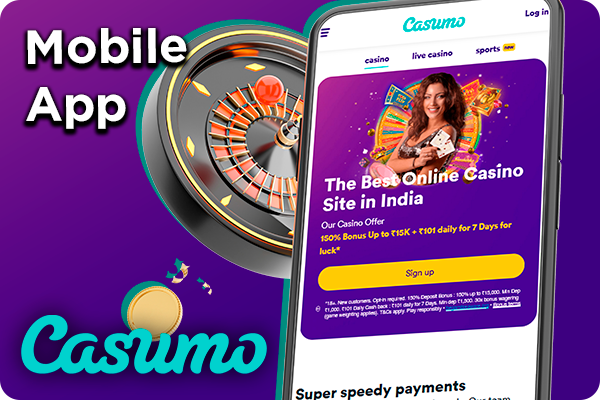
Casumo App Main Info
| Application Name | Casumo app |
| Version | 2.4.1 |
| Size | 50 MB |
| Operating System | Android, iOS |
| Cost | Free |
| Welcome Bonus |
|
| Languages | Hindi, English, German, Danish, Norwegian Bokmål, Spanish, Swedish |
| Currencies | INR, USD, EUR, GBP, CAD, DKK, NZD, SEK |
| Deposit Methods |
|
| Withdrawal Methods |
|
| Sections | Casino, Sports Betting, Live Casino |

Watсh the video about Casumo app
In the Casumo India app video, you’ll find information on the slots and other online games you can play, the betting features, the live-dealer section, as well as the payment processing, which can be all done through our Casumo app. Our team prepared this video, especially for you, so don’t miss it.
Casumo APK download for Android
The Casumo app download is a straightforward and effective process, and all players from India can enjoy our advanced mobile software in a matter of minutes. We have prepared a thorough guide to help you download our Casumo app and enjoy the online slots and betting games right away.
- Visit the official mobile Casumo site.
- Scroll through the home page until you find a button that says ‘Get it on Google Play’, then click on it.
- You will be redirected to another window.
- Find the purple ‘Download App’ button and click on it. This will automatically proceed to the Casumo apk download.
- Confirm the download by clicking ‘OK’ on the new pop-up window that will appear.
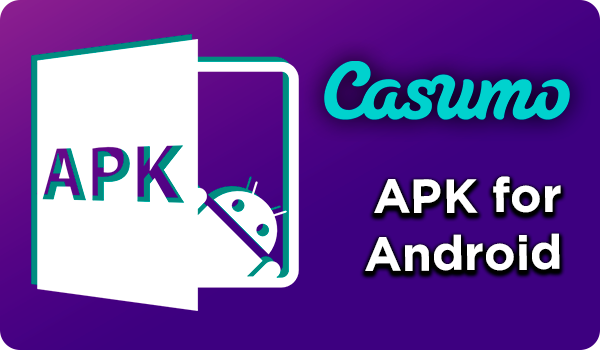
How to install Casumo APK on Android
After you have downloaded the Casumo casino apk, it’s time to install the software on your device and start playing. This is how to do it:
- After downloading the Casumo APK file on your device, find your ‘Downloads’ section and locate it.
- Click on the Casumo APK file.
- Depending on your device settings, you might have to allow permission to install such a file on your phone.
- Allow the installation in your Settings.
- Click on ‘Install’.
- The Casumo app icon will now appear on the main screen
- Touch it to launch the software and observe the welcome page;
- Provide your login and password or choose the Registration button in case you have no account yet.
Complete these steps and the software will take care of everything. The only possible issue on your way is the necessity to permit installing third-party programs in the smartphone’s settings since the default settings have this feature off.

App System Requirements
In order to properly function, the Casumo app for Android doesn’t require highly-advanced devices and system requirements. We are sure that the phone you use for everyday purposes will suffice and support the Casumo app functionalities without any problems.
Play safe and before going through the Casumo India app download, check whether your Android device uses at least a 6.0 operating system or above. A RAM of 1GB will suffice, and the app will run hassle-free, and you’d need a processor of at least 1,2 GHz and a modest memory capacity of at least 150 MB.

Available Android Smartphones
Your installed Android Casumo app will seamlessly function on almost all Android smartphones sold in the Indian market. However, let’s take a look at the most popular smartphones where you can easily install our Casumo APK application and enjoy its numerous features.
- Samsung Galaxy S22 Ultra;
- Samsung Galaxy Z Fold 3;
- Samsung Galaxy Z Flip 3;
- Realme Gt 2 Pro;
- Samsung Galaxy S21 Fe 5g;
- Oneplus 9 Pro;
- Samsung Galaxy S21 Ultra;
- Asus Rog Phone 5;
- Vivo X70 Pro+;
- Iqoo 9 Pro, etc.

Automatic updates on Android
To get the most of our Casumo app, players from India need to allow an occasional update of its features. This can be a task for your smartphone and automatically done, so you don’t have to worry whether you are using the latest edition of the app.
You can do this by allowing the automatic update of all applications in your app, which is done in your Network & Connectivity section in your device’s settings. Remember to be connected to a Wi-Fi Network when a notification for an update appears on your screen.

Download Casumo app for iOS
Our all-encompassing Casumo mobile app is available for iOS device users as well. The iOS Casumo download process is practical and time-saving.
Let’s go through the several steps you’d need to complete in order to have our Casumo app store on your Apple device and start betting or gambling on slots smoothly.
- Open the App Store on your mobile iOS device.
- Type in ‘Casumo’ in the search bar.
- Click on ‘Install’.
- Click on ‘yes’ if the device asks you to confirm the download.
- Locate the Casumo app on your iPhone and start playing.

How to install Casumo IPA on iPhone
Once you finalise the Casumo download, the app will automatically be installed on your device. However, have in mind the following aspects.
- If the Casumo app doesn’t appear in the search results after typing it in, go to your device settings.
- Enter ‘Your Profile’ and find the ‘App Store’.
- Enter your Apple ID and change your ‘Country and Region’ to another.
- After switching the region, go to the App store again and search for the app.
- Now click on ‘Install’, and the Casumo app installation will automatically begin.

App System Requirements for iOS
iOS devices need to meet certain requirements for the Casumo app to function properly and without glitches and interruptions. Here are the general system requirements for all iOS devices.
- Your iPhone needs to use an iOS 11.0 operating system or a newer one.
- If you download it on an iPad, it requests iOS 11.0 at least.
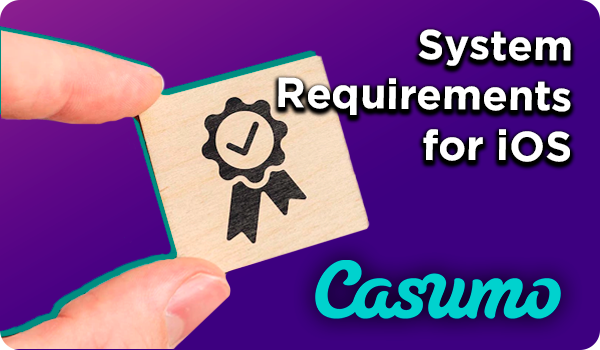
Available iPhones or iPads
The iOS Casumo app runs on numerous Apple devices, but the following is a list of the most popular devices currently used by Indian players.
- iPad Air (2022);
- iPad Pro (2021)
- Apple iPhone 11;
- Apple iPhone XR;
- Apple iPhone SE 2020
- Apple iPhone 8;
- Apple iPhone 8 Plus;
- Apple iPhone 12;
- Apple iPhone 11 Pro Max;
- Apple iPhone 12 mini, etc.

Automatic updates on iOS
For the sake of users’ utmost security and convenience, we constantly update our Casumo iOS app, so we warmly recommend you to have your automatic update on your iPhone or iPad turned on.
If you have the automatic updates disabled, you can easily enable them in a few steps.
- Go to your device Settings.
- Enter the Apps section and find Casumo.
- Click on Automatic Update to enable it.
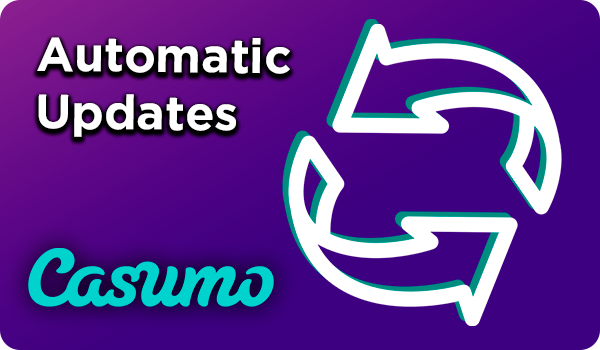
Casumo mobile browser version
Some Indian gamblers would rather save up space on their devices and avoid downloading additional software – we completely understand that. This is why anyone who wishes to get to mobile gambling and play entertaining slots can still do it via our Casumo mobile browser version.
The mobile site is perfectly adapted to all small screens, guarantees the most advanced device compatibility and portrays all the important features that players will need for a seamless mobile gambling session.
Some of the benefits of using our online mobile version are:
- It uses state-of-the-art HTML5 technology.
- It is compatible with most mobile browsers for both Android and iOS users – Google Chrome, Mozilla Firefox, Opera, Microsoft Edge, and Safari.
- It is easily operated, with quick access to signup and login windows, online games lobby, and payments.

How to use the Casumo app
We get to the best part of our Casumo app – using it to play your favourite games and bet on your selected sports. We produced our app with our users’ needs in mind, so the gambling, betting, and live casino sections are easily located and navigated in the smoothest possible way.

How to use Casumo app for Casino
- Open the Casumo app.
- Sign up or enter your login credentials to get full access to all amenities.
- Click on the ‘Casino’ tab, which is placed on the very left of the fixed menu placed on the bottom of the screen.
- Go through the game categories in the horizontal menu above and select one that suits your taste.
- After entering the category, click on the three dots placed next to the game on the right.
- In the new window, select ‘Play for Fun’ to test the game at first.
- Then, go to your ‘Wallet ‘ from the menu on the bottom and deposit real money.
- Get back to the lobby, pick the category and the online game.
- This time, have fun and play for real money.

How to use Casumo App for betting
- Open the Casumo betting app.
- Sign up or enter your login credentials to get full access to all features.
- Visit the ‘Wallet’ from the fixed, horizontal menu on the bottom and deposit a certain amount.
- Click on the ‘Sports’ tab, located in the fixed menu at the bottom of the screen.
- Explore the A-Z list of sports and markets and choose one.
- Select out of the odds presented and click on the ones you decide.
- Review the bet details and potential payout and place the bet.

How to use Casumo app for Live Sections
- Enter the Casumo casino app.
- Complete the signup or login procedure to access all sections.
- Deposit a certain amount by clicking on the ‘Wallet’.
- If you want to play live dealer games, click on the ‘Casino’ section.
- Locate the ‘Live Casino’ game category in the horizontal menu above and click on it.
- Select a type of game, enter a table and place your wagers.
- If you want to bet in-play, click on the ‘Sports’ from the fixed bottom menu.
- Stay on the sports homepage and click on ‘Live’ written in red letters in the horizontal menu that displays the sports.
- Choose an ongoing match, and click on your best odds.
- Check out the details and place a live bet.

Advantages of Casumo Mobile Software
The advantages of playing on our mobile Casumo app will exceed all Indian players’ expectations. To introduce all the benefits of using Casumo app before you even start, we prepared the following extensive list.
- Excellent quality of the software – Not only will players from India get the best mobile features on our app, but they will also experience an all-around effectiveness and app reliability.
- Sleek design and easy-to-use layout – On our app, everything is easily located. The fixed menu buttons on the bottom of the screen allow the quickest navigation through the most important sections in as few clicks as possible.
- Simple betting feature – All sports enthusiasts can enjoy the betting section available on our app, browse through 30+ sports that we present, including the subcategories of markets, and take advantage of the option to place live bets on selected matches.
- Trustworthy payment methods – All the deposit and withdrawal methods that are approved to be used on our official site are also available on the mobile app. It’s very easy to access the ‘Wallet’ and proceed to deposits and playing slots or making games, or request a withdrawal after winning a bet or a game round.
- Lucrative mobile bonuses and promotions – Every player can sign up via the mobile app and claim one of the two exclusive welcome bonuses we offer, depending on whether they’ll start betting or gambling. Besides the welcome offers, we have some other generous casino and sports-related bonuses.
- Easily-reachable customer support – The app enables quick access to the live chat support of our casino, and players can also send an email via their mobiles if they prefer so.

Casino Section at Casumo mobile app
Our Casumo India app doesn’t fall behind when it comes to the diversity of casino games in the lobby. In fact, all the same categories of games can be found in the online mobile lobby, and these can be played both for fun and for real money.
More than 2800 slots and other games are waiting for mobile Indian players, and here are the game categories available in the lobby of our app:
- Top Lists;
- New Games;
- Live Casino;
- Slot Machines;
- Table Games;
- Jackpots

Sportsbook Section at Casumo app
Sports betting is another aspect that we have fully developed and made available on our app. Sports bettors can browse through a selection of 30+ sports that hide hundreds of markets and competitive odds.
Here is all the sports present in the Sports section of the app:
- American Football;
- Australian Rules;
- Baseball;
- Basketball;
- Boxing;
- Chess;
- Cricket;
- Cycling;
- Darts;
- Esports;
- Floorball;
- Football;
- Formula1;
- Futsal;
- Gaelic Sports;
- Golf;
- Handball;
- Ice Hockey;
- Motorsports;
- Netball;
- Politics;
- Rugby League;
- Rugby Union;
- Snooker;
- TV & Novelty;
- Table Tennis;
- Tennis;
- Trotting;
- UFC/MMA;
- Volleyball;
- WWE/Pro Wrestling;
- Winter Sports.
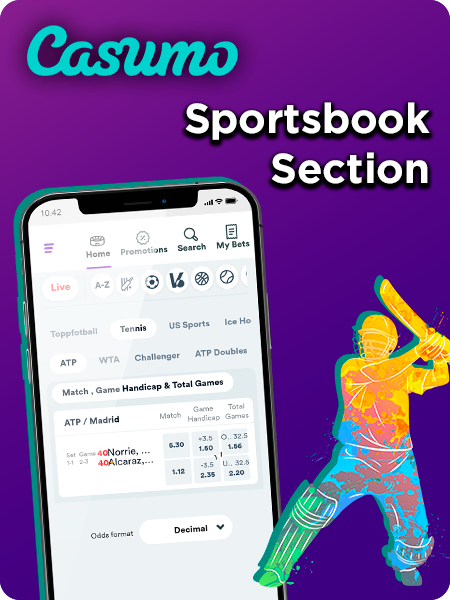
Updating mobile app
Constantly updating our mobile app is vital for an uninterrupted, glitch-less, and steadfast functioning. This is because our team at Casumo constantly works on introducing cutting-edge features and updates the technology behind the app’s functionality – all to bring the utmost user experience and security.
You can update your app manually or let your smartphone do it automatically; it’s up to you. However, we kindly remind you to do it as often as necessary and stick to the latest released version of our app for the best possible gaming adventures.

Casumo mobile app bonuses
All of you who decide to retreat to mobile gaming via our app will be great by the exact same lucrative welcome bonuses that are presented on the official site.
Besides the sign-up incentives, we offer a few other prize-packed promotions that will reward both casino players and sports bettors with cashback, deposit bonuses, and free money.
Take a look at our active mobile bonuses in the table below.
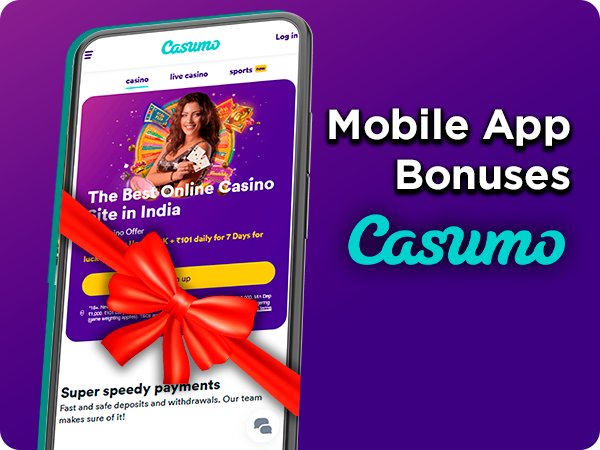
| Bonus | Description |
|---|---|
| Casino Welcome Offer | 150% up to ₹15,000 + ₹101 every day for 7 Days |
| Golden Festive Offer – Casumo Gold deal | 100% dep. bonus up to ₹100,000 + 10% cashback |
| Sports Welcome Offer | 100% up to ₹10,000; |
| IPL Cricket Offer | 10% up to ₹50,000 weekly cashback on all cash wagers on live IPL cricket bets |
Banking methods in Casumo App
Dealing with payments on our Casumo casino app doesn’t get any easier. All players need to do is download and install our app, register or sign in to their existing online accounts and then visit the ‘Wallet’ tab, where everything regarding payments is located.
We offer a range of banking alternatives for our players, and the process of depositing and withdrawing money on the app is pretty straightforward and similar to the one on the official app. Check out the currently presented payment methods on Casumo app, along with the minimum deposit and withdrawal amount of each.

| Deposit Methods | Minimum Amount |
|---|---|
| UPI | ₹500 |
| NetBanking Deposit | ₹500 |
| AstroPay | ₹500 |
| Credit/Debit Card | ₹500 |
| MuchBetter | ₹500 |
| ecoPayz | ₹500 |
| Skrill | ₹500 |
| Neteller | ₹500 |
| PhonePE | ₹500 |
| PAYTM | ₹500 |
| GPay | ₹500 |

| Withdrawal Methods | Minimum Amount |
|---|---|
| NetBanking | ₹1000 |
| AstroPay | ₹1000 |
| ecoPayz | ₹1000 |
| Skrill | ₹1000 |
| Neteller | ₹1000 |
| EcoBanq | ₹1000 |
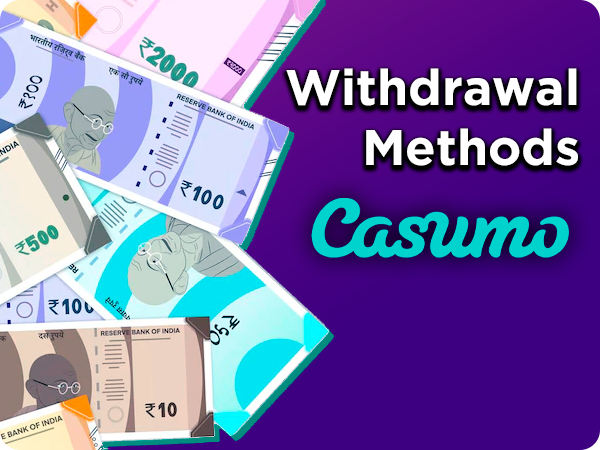
Mobile App vs Mobile version vs Desktop
| Desktop Site | Mobile Version | Mobile App |
|---|---|---|
| The official website of our Casumo Casino should be the starting point of all Indian gamblers. The site makes it possible to familiarise yourself with all the features, get to explore the lobby via a bigger screen and read through the crucial information before starting to play. | The mobile version of the Casumo official site perfectly translates all the functionalities from the desktop, making them adapted to the small screen. The biggest advantage of this version is that it can be fully accessed via mobile without downloading any additional software. | The mobile app offers the highest visual quality of games and lets you play without any interruptions at all, such as the occasional cash or cookie clearing on the desktop version. Besides, it is constantly updated with the latest gambling-related technology and strives to keep up with the competition. |

How do I uninstall the app?
In the event of needing to uninstall the app, you can do it in two very easy ways across all devices. This is the first one:
- Unlock your phone and locate the Casumo app.
- Click on the app but don’t lift your finger from it; keep holding until several options appear.
- Depending on your device, they might appear above or below the icon; locate the ‘Uninstall’ or ‘Delete’ option.
- Confirm by clicking ‘Yes’ or ‘OK’.
The other possible way is by doing it through your phone settings.
- Open the Setting on your device and search for ‘Apps’.
- Find ‘Casumo’ in the list and click it.
- Search for the ‘Uninstall’ option, which is usually on the bottom of the screen.
- Click it and wait for the uninstallation process.

Mobile customer supports
Our online customer support agents are polite and will attentively answer all your questions. You can easily get in touch with our mobile customer support on the go via live chat or email.
- Open the app and click on ‘More’ in the bottom right corner of the homepage. Then click on the ‘Live Chat’ option to start the communication.
- Send an email to ‘support@casumoonline.in’ via your native emailing app.

